
Text direction, or text flow, determines whether text flows right to left, or left to right. By default, text flows left to right.

Text flowing left to right and right to left
Text orientation determines whether the text block is oriented horizontally or vertically. By default, text is oriented horizontally.
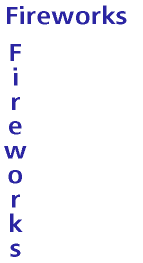
Horizontal and vertical orientation
Use the Text menu or Text Editor to set text orientation. To set text direction, use the Text Editor. These settings apply to entire text blocks only.
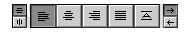
To set orientation for selected text blocks using the Text menu:
| To set text orientation to vertical, choose a command from the bottom set of commands on the Text > Align submenu. | |
| To set text orientation to horizontal, choose a command from the top set of commands on the Text > Align submenu. |
To set orientation using the Text Editor:
Click the Horizontal Text or Vertical Text button.

To set direction using the Text Editor:
Click the Left to Right or Right to Left button.
